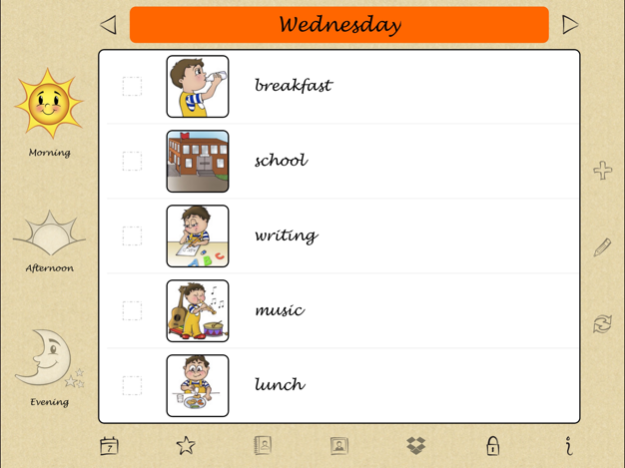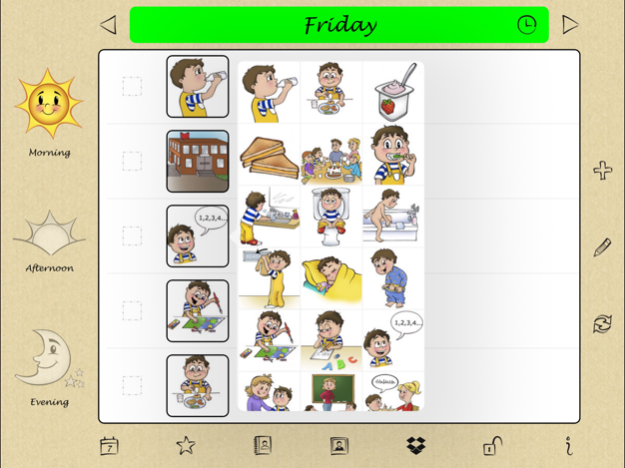Niki Agenda 1.6.0
Continue to app
Paid Version
Publisher Description
Niki Agenda is a daily/weekly calendar for children, teen-agers and adults needing visual organization of their days. Especially this helps people with communication difficulties and behavior problems to increase their levels of autonomy and participation.
Niki Agenda can be very helpful for subjects with autism, mental retardation, behavior disorders, language disorders, pervasive developmental disorder, aphasia, attention deficit disorder, dyslexia, emotional disturbances, learning disabilities, brain trauma, …
Niki Agenda is a valued tool for parents and therapists, and has been designed to be easily managed by the end user as well.
Niki Agenda provides two modes for scheduling activities (daily or weekly), and the day is divided into three times (morning, afternoon and evening). Each activity can be easily marked with a comprehensible symbol indicating its state (completed, canceled, next) or type (preferred, timed, rewarded).
The application includes a basic library of pictograms that can be completed or replaced with own pictures and photos, and is widely customizable.
Niki Agenda provides also a token economy feature. This shows the reward (a picture chosen from the library) and a set of stars to be lit, one for each completed activity.
Dec 14, 2023
Version 1.6.0
We have improved the app stability and fixed a few minor bugs
About Niki Agenda
Niki Agenda is a paid app for iOS published in the Kids list of apps, part of Education.
The company that develops Niki Agenda is Alessandro La Rocca. The latest version released by its developer is 1.6.0.
To install Niki Agenda on your iOS device, just click the green Continue To App button above to start the installation process. The app is listed on our website since 2023-12-14 and was downloaded 7 times. We have already checked if the download link is safe, however for your own protection we recommend that you scan the downloaded app with your antivirus. Your antivirus may detect the Niki Agenda as malware if the download link is broken.
How to install Niki Agenda on your iOS device:
- Click on the Continue To App button on our website. This will redirect you to the App Store.
- Once the Niki Agenda is shown in the iTunes listing of your iOS device, you can start its download and installation. Tap on the GET button to the right of the app to start downloading it.
- If you are not logged-in the iOS appstore app, you'll be prompted for your your Apple ID and/or password.
- After Niki Agenda is downloaded, you'll see an INSTALL button to the right. Tap on it to start the actual installation of the iOS app.
- Once installation is finished you can tap on the OPEN button to start it. Its icon will also be added to your device home screen.